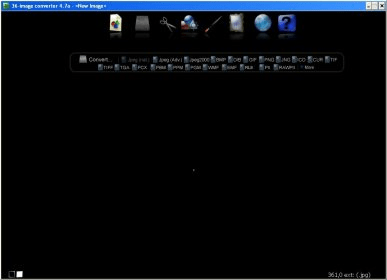
36-Image Converter is the right tool if you're looking to convert an image into more than 22 supported output formats. Just open the image you need to convert, select the output format and watch the magic happen. It's fast and easy: everything happens in less than ten seconds.
You can rotate, resize, draw and convert image in almost any format using this program. It also includes a simple dashboard, which can connect to any of the news channels provided by the application. These channels provide highly useful information, such as tutorials, news, ask-section and the latest updates.
Despite of its undeniable conversion capabilities, this tool should not be used to modify images. The filters provided aren't as good as they appear; the program runs rather slow when certain options are used such as the Color Mosaic effect. Several widely known key combinations such as CTRL+Z (Undo) or CTRL+Y don't work from the keyboard and you have to search for the "Undo" or "Redo" button on the menu interface. You can draw shapes, circles and text on any image, but the results are aliased and look unpleasant.
In general, the power of conversion of this application should be used as much as you can, but its editing capabilities are still in diapers and should be left temporarily ignored until a future version with better image edition is released.
Comments (1)